Context.
Portal, the central hub of the Realife platform, has hundreds of functions within the suite of tools that we provide to our clients. Not all of these functions are applicable to every CMS user and, indeed, some of them should not be exposed to certain individuals within a client organization.
User Management and Permissions, therefore, seeks to implement a flexible administrative structure that organizes users into disparate groups, each with configured rules governing which tools and features within Easel are made available to specific user accounts. Equally, the actions that are possible within those tools, and the equivalent API endpoints that sit behind those actions, must also be regulated per user.
Role
Creating a visionary piece that will help define and mold the shape of user management.
Project Duration
1 Month
Methods and Tools
Prototyping
Visual Design
UX Design
Design challenge.
Portal provides an interface in which new users can be created and assigned their relevant permissions in a slick, elegant fashion. Like Slack, Jira, and other SAAS platforms, this will be done through the creation of Admin roles, providing a higher level of permissions and access to the user management function.
The research.
Setting the foundations
User Management is a fundamental part of any SAAS platform, allocating users into groups to define their permissions with a system. Venues, stadia, and teams are massive organizations that can be made up of completely separate teams and even companies. Through scoping out the requirements, RealifeTech focuses on how clients have specific permissions and roles to play.
Supports the creation, viewing, editing, deletion, archiving, and exporting of content.
Every Feature Category within Portal must have permission defined against it, preventing access to it.
To be able to schedule on a given time
The solution.
Creating two specific groups that have super admin rights and non-admin. This will help design specifically how super admin can send out invites, remove people and create groups e.g. departments.
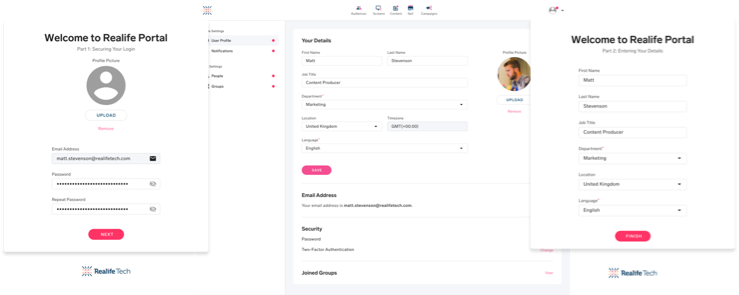
Styling your profile
Profiles are a nice way to provide specific information, whether it’s changing their password or setting their locale. Based on Customer Success’s experience, they will manually input their name and email through AWS. With this, they are invited through the AWS that sends out an email and the client can input their details without the need of Customer Success to manually do this.
Setting up Groups
Setting up groups depending on the level of access the client has. Groups are a nice way to set up departments or squads. With this level of access, the client can set boundaries for the group either they can Create, Edit, View, Delete, or Export.
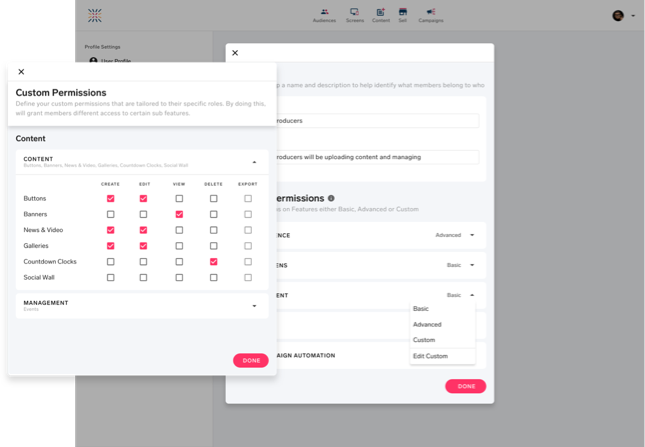
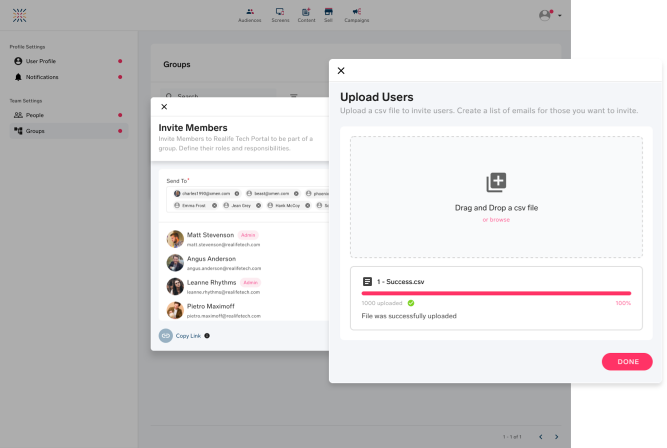
Inviting members to your Group
Clients are able to bulk upload, using a CSV file, to input their team to the platform. Without the need of contacting the Customer Success Team to invite specific people, clients are in control to invite whoever they want whether granting them full access to specific tools or limiting them.
Who’s a member?
With the Customer Success Team in control of inviting clients to use the platform, they now have the flexibility to assign super admin rights to specific members. Super Admin users can see who already accepted the invites or remove people from the tool.
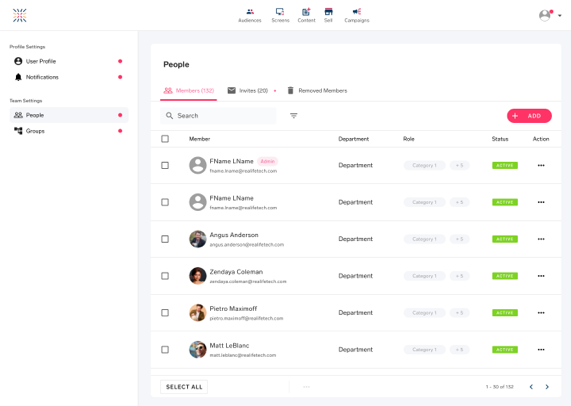
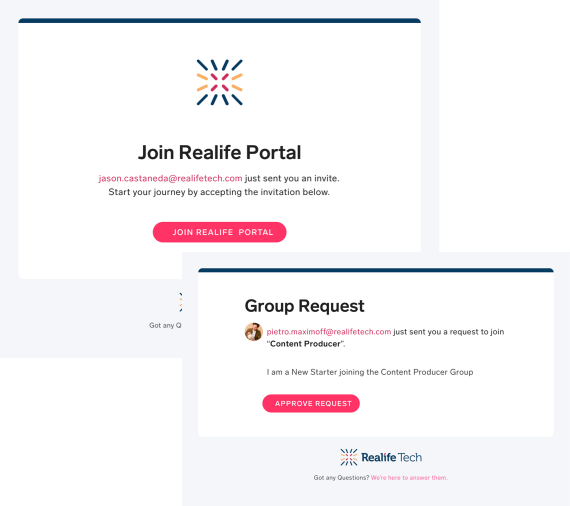
An invite to join Realife Portal
Here, I focused on emails and how they should be interacting with companies. Customer Success Team must manually invite clients through AWS, however with this solution I want to make automatic that reduces the number of requests that Customer Success receives but also streamlines the whole entire process.
Key Takeaways
As this was a Visionary piece, this helped the Product team to understand what needs to be implemented as well as showcasing this to Customer Success on the number of onboarding they do manually were very excited with this particular direction this was heading.
Want To Chat?
Let’s begin with a simple conversation whether it’s regarding a job, advice or a normal chitchat on UX.
I am happy to talk about my process and approach in the world of user experience.