Context.
Campaign Automation tool allows organizations to harness the power of Realife’s best-in-class segmentation & personalization engine, integrating those capabilities into their existing infrastructures and creating actionable and measurable marketing campaigns to drive revenue.
Campaign Automation ensures venue marketing teams are focusing their time and energy on the right messaging, in the right channels, and, most importantly, to the right audience, to maximize ROI for their business.
Role
Introducing a feature that will benefit campaign managers to create campaigns.
Project Duration
2 Months
Methods and Tools
User Flows
UX Design
Prototyping
Visual Design
Design challenge.
A major challenge for venue marketing teams is to turn the wealth of data available to them into something meaningful and actionable. Campaign Automation’s fundamental goal is to meet this challenge and unlock the 40% revenue uplifts that the world’s biggest digital brands achieve through personalization.
The research.

Setting the foundations
The project kicked off with Research on the Product Market Fit that will help mold our design thinking. This helps to uncover the wants and needs of the current market and how we can. a product that attracts both new and existing clients. It found that:
Having a library of campaign templates that help mold their campaign
A product that only needs one centralise point where they can do push notification, emails, campaign widgets in-app and more
To be able to schedule on a given time
The solution.
The tool is built in a way that allows for a variety of Campaign implementation strategies across mobile and web, providing flexibility for customers depending on their existing systems & partners. When executing a campaign, Realife’s customers will be able to build their own Campaigns or select from the Campaign Library, a set of templates with each having the goal of driving fans to perform a certain action.
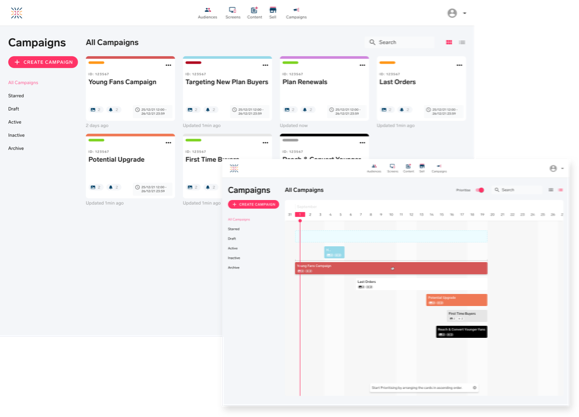
Listing out your campaigns
Clients can use the platform to create a campaign that will help increase revenue for the business. With the option to prioritize campaigns, clients are able to change to a Gantt chart to know when the campaigns are being scheduled.
Overview of your campaign assets
Having a brief overview of campaign assets allows seeing what is active/in progress as well as knowing what assets are being used. Delivery time is an important feature to have in order to understand when a campaign manager can quickly look at and adjust the time of when the asset is going live. Audience Size, as it sounds, is the total audience that a campaign asset is targeting.
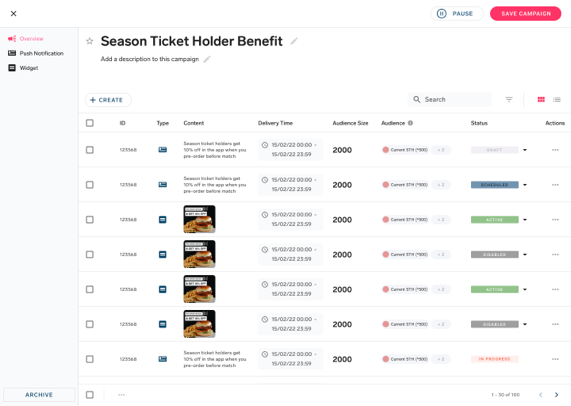
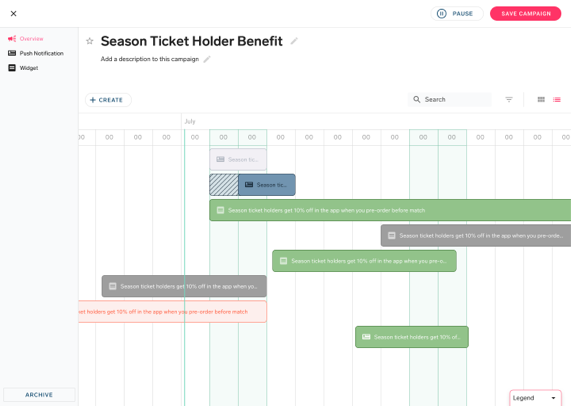
Knowing your scheduling assets
Scheduling assets can be hard to visually understand. Implementing a Gantt chart helps to see the allocated timeframe that the campaign manager can make when it is set scheduled. Using the status colors helps educate our clients to cognitively associate with statuses. As part of the MVP, removing advanced functionality and displaying timeframes visually helps adjust campaign assets.
Summarizing your Push Notifications
During the process of setting up Push Notifications, we want to make sure that all information is correct, in terms of wording or the audience that a campaign manager would be targeting.
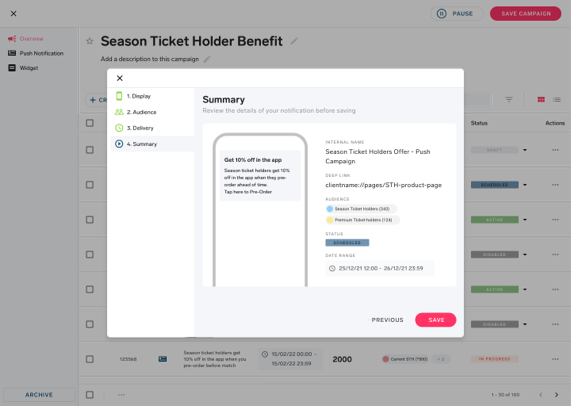
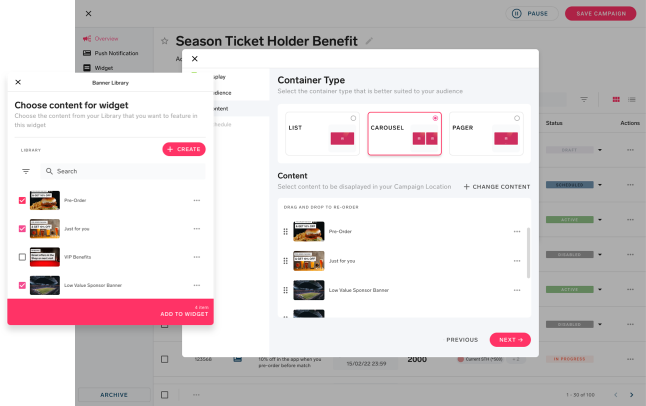
Defining your Content Widget
Reusing the same functionality as in Screens, Campaign managers are able to select a container type for their widget. Whether this could be a List, Carousel, or Pager, the campaign manager are able to change their widget depending on the audience they are targeting.
Key Takeaways
During the time of building Campaign Automation, the process of design thinking went out. As we had a retro with the wider teams, I took it upon myself to improve the process that help produce better outcomes based on delivery and ideation. The new process is loosely based on the Double Diamond however it is implemented in a way for us to use in RealifeTech.
Want To Chat?
Let’s begin with a simple conversation whether it’s regarding a job, advice or a normal chitchat on UX.
I am happy to talk about my process and approach in the world of user experience.